How to use?
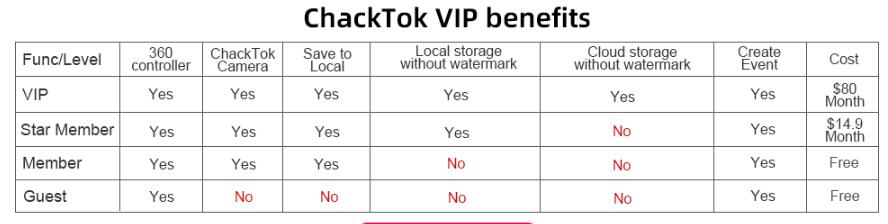
ChackTok is 360 Photo Booth’s real-time media composition creation and processing software. You can use ChackTok to shoot some special effects pre-processed videos, GIFs, photos, and then edit them with special effects. ChackTok can connect to 360 Photo Booth via Bluetooth.
Control your 360 Photo Booth from your phone or tablet while creating media productions. ChackTok also has the function of creating event parties, allowing participants to use ChackTok to create event works and share their works in the event gallery. ChackTok can also share it to art social applications, making the creation and sharing of art works more convenient.
In view of the fact that such media works take up a lot of storage space, ChackTok also provides cloud storage services to keep the best works at all times.
How to create a custom overlay ?
Create from https://www.canva.com/ and upload to our Chacktok APP
Overlay size:1080*1920 for 16-9 ratio /1170*1560 3-4 ratio/ 1170*1170 for 1-1 ratio
See Video
How to add a custom background music?
ChackTok
ChackTok Video Guidance
1.How to Get the 360 Photo Booth Bluetooth Connected with Phone
Link:https://youtu.be/5IkvA5ypD7A
2.How to connect 360 photo booth with ChackTok?(step by step)
Link:https://youtu.be/MtgaDA-8ABI
3.How to register your account on ChackTok?(step by step)
Link:https://youtu.be/XtbsnVEVme4
4.Artworks Creation
Link:https://youtu.be/EwYYEdO7yR8
5.Artworks Edit&Save
Link:https://youtu.be/rXzN3osewk4
6.Device Binding
Link: https://youtu.be/b3-uCJQ88P4
7.How to get ChackTok binding with device number for free usage time?(step by step)
Link: https://youtu.be/81-FqomomDs
8.How to create Party Event?
Link:https://www.youtube.com/watch?v=fsFN0d96hMU
9.How to set up a party event?(step by step)
Link:https://youtu.be/Jqvc0UtgcmY
10.How to create Share Station Event?
Link: https://www.youtube.com/watch?v=kys-U-xkEX0&t=1s
11.How to set up a share station event?(step by step)
Link:https://youtu.be/MGPqoag-F-k
12.How to create Auto Station Event?
line: https://youtu.be/cZeT_-pRwMQ
13.How to upload your backgroud music?(step by step)
Link:https://www.youtube.com/watch?v=28KlKmlQWd8
14.How to use Gopro(wireless&wired) and extend TV screen(wireless&wired)?(step by step)
Link:https://www.youtube.com/watch?v=jj6e4ocYzrI
360 Photo Booth Maintenance Video Guidance
1.LED Strip Light Installation and Cutting
Link:https://youtu.be/a5ARMuXSIwU
2.Wiring on The Motor Controller Connector
Link:https://youtu.be/WC_B_OWzVrc
3.Motor Replace
Link:https://youtu.be/M-m_b7pCz2A
4.Foot Cup Installation
Link:https://youtu.be/tcB5CQeYLJU
5.The Motor Controller by A Flat Screw Driver
Link:https://youtu.be/mYNYL0BL-uo
6.Squeeze The Bubbles Out of The Sticker
Link:https://youtu.be/J2-cPfCGXvA
7.Replace Battery of The Remote Controller
Link:https://youtu.be/4V9rADdxU1M
8.Pairing of The Remote Controller and The Motor Controller by Clicking Buttons on Remote Controller
Link:https://youtu.be/iZCB0QcQRFQ
Contact Us
After sales supporting of 360 photo booth product
Customer Service :
Email:aftersales@chacktok.com
WhatsApp or Phone Call: +86 19076129482
We will reply you within 12 hours.

